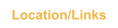Rhode & Schwarz FK310H1 RemoteControl
Remote AntennaControl application running on Windows10 on Shack PC
On this page you will find more background information of my homebrewed software application using the Flexradio
FlexLib API and CAN Interface Library to perfrom the Remote AntennaControl of R&S FK310 AntennaTuner.
First application to send manually control
On the left side you can see the first test implementation for manual
control / set of the AntennaTuner for dedicated shortwave band segment.
Each number is a button to activate / send settings to the AntennaTuner.
I decided to use the CAN bus for this control. Interface is only active, if new
segment is detected.
I used different segment windows for each band, due to tuning circuit
bandwidth. With this setup retuning / new segment selection takes places
on edges with a VSWR of round 1:1.3
In addition, I prepare additional settings for second antenna selection to
have the possibility to test for some bands my other antenna “leg” with
different total antenna length, gain and radiation pattern (e.g. for 60m and
30m band).
Due to the big scalability of FK310 Antenna Tuner, I add also for the higher
bands (20m - 10m) some test setups to “fight” against my 3-element
SteppIR (hi).



Requirements for Remote AntennaControl application
•
Use of common available USB to CAN interface like from Peak or Vector Informatik
•
CAN Interface traffic / message transfer shall be used for needed functionality only
(e.g. new band segment to be assigned, frequency change between segment shall not be transfered to Remote AntennaControl)
•
Application shall handle different combination of external equipment states
(e.g. FlexRadio on/off, SmartSDR client SW active/inactive, special situations with additonal information to the user)
•
Application shall fit in my already software application, which enhance the operation with SmartSDR
(e.g. One Click Mode set, One Click transmit power set)
•
Application shall support Vertical GP antenna selection (button VERT)
•
Application shall support optional antenna testing (button OPTA)
•
Application shall visualize the operation frequency / band
(feedback to user, to show correct handling and activity)
•
Application shall visualize the remote control activity, when new segment is commanded (use of colour frame)
•
Look and feel shall be match the view to SmartSDR
(the view is very close to Adobe black colour scheme, hi)
Final view of my Remote AntennaControl application
First picture shows the handling for not connected application
to radio and client.
Default setting for 25W drive is activated.




Picture shows that the radio is connected, but no client
software (SmartSDR) is active.
Now, the client software / SmartSDR software is started and
last activity was on 160m at frequency 1,8518 MHz.
Segment change to AntennaTuner is commanded by
visualizing the activity by red frame of user window.
Live action in a video (introduction, german only)
Live action in a video (ham radio action, german only)
Fine
DH1RK
Navigate
Navigate
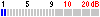


- FK310 AntennaTuner
- Setup 2008
- Inverted L - Simulation
- Inverted L - Installation
- Inverted L - Matching
- SteppIR - Simulation / 20m band
- SteppIR - Simulation / 17m band
- SteppIR - Simulation / 15m band
- SteppIR - Simulation / 12m band
- SteppIR - Simulation / 10m band
- SteppIR - Simulation / 6m band
- SteppIR - Simulation Overview
- SteppIR - Installation
- HighBands -Yagis
- HighBands -Groundplanes
- Setup 2005